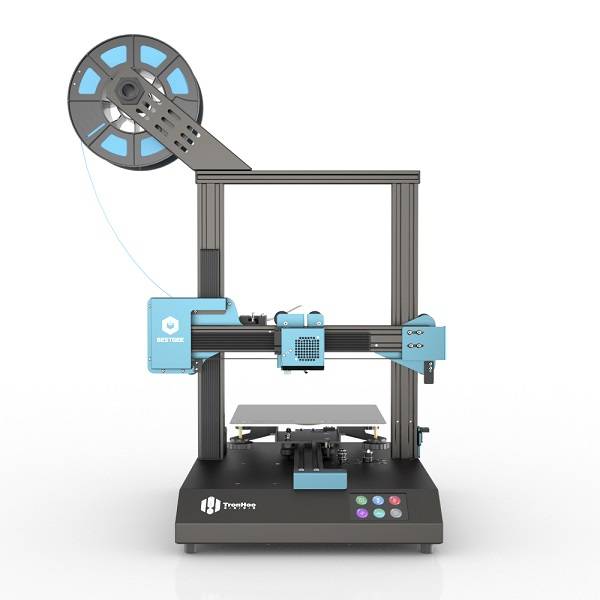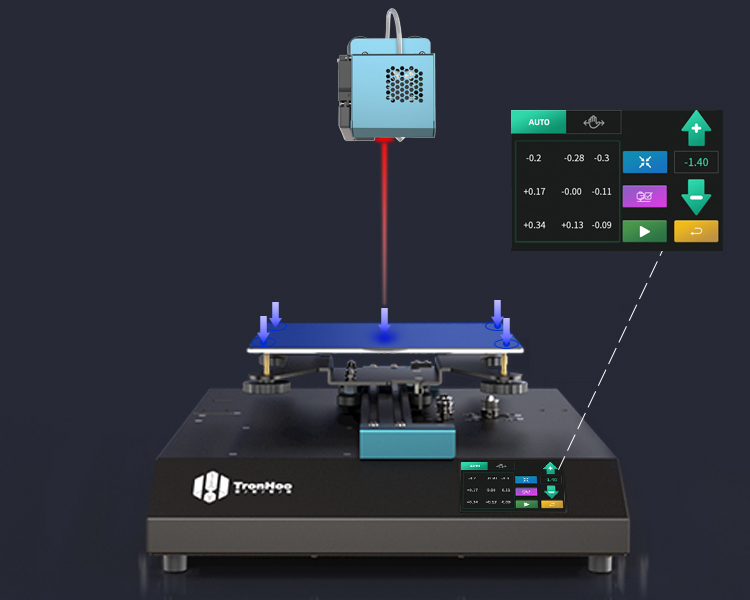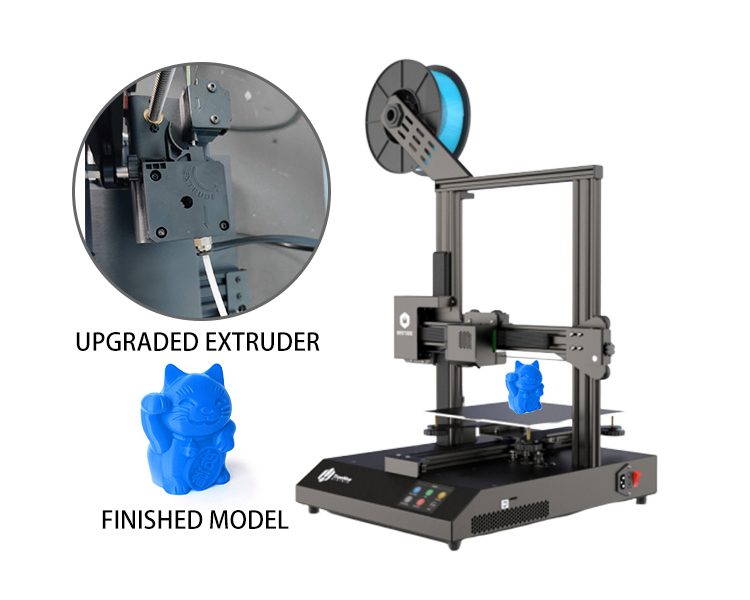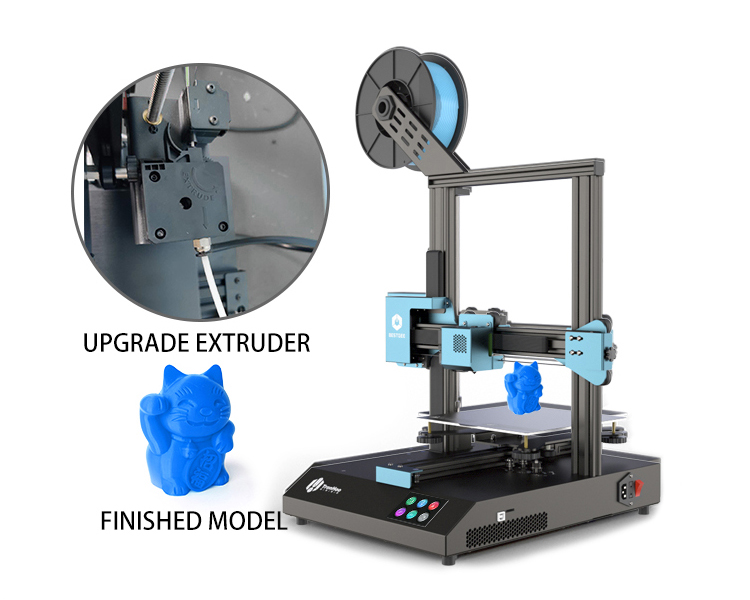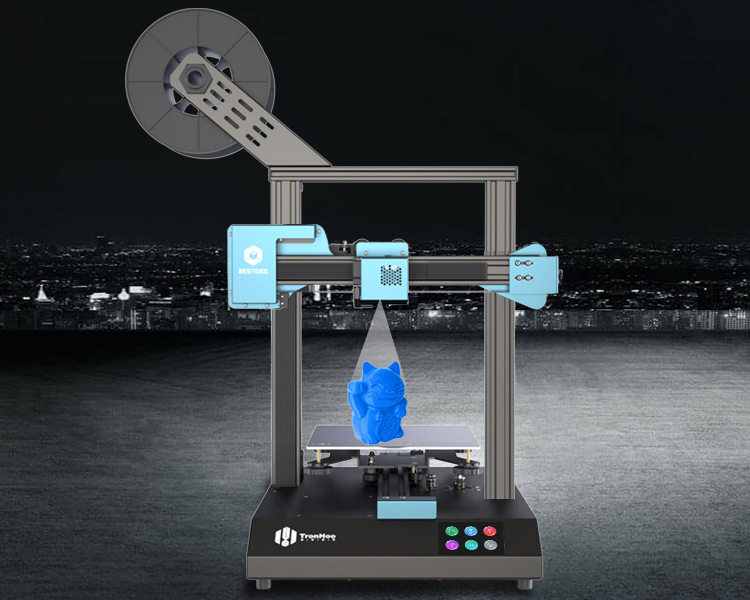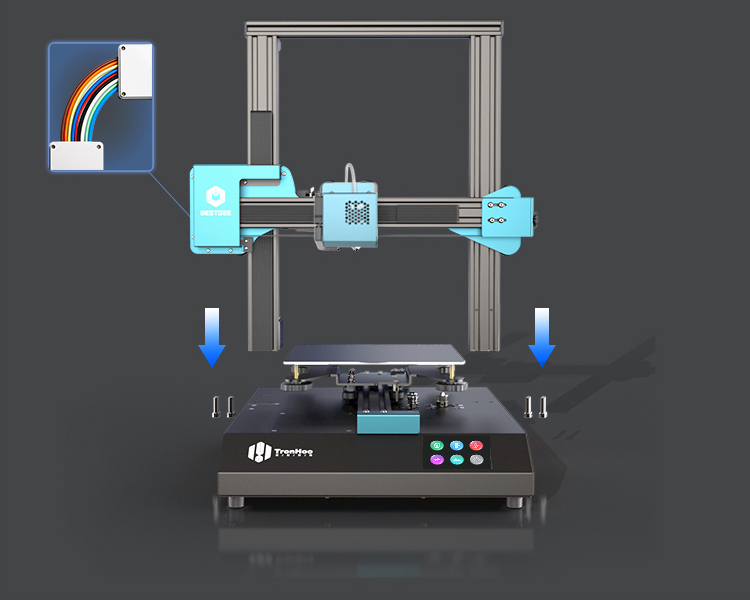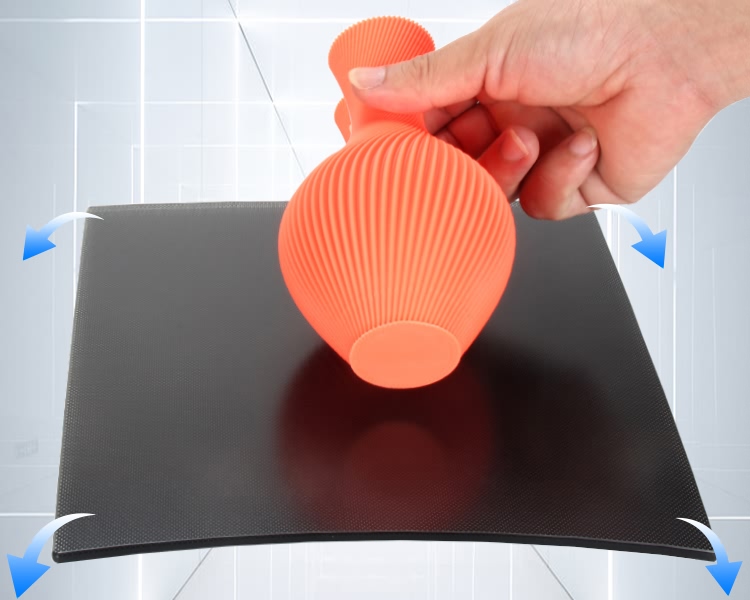PRODUCTS
BestGee T220S Pro Desktop 3D Printer

[Ultra Low Noise]
[3.5'' Color Touch Screen]
[Filament Run-Out Detection]
[Power Outage Recovery]
[Easy Printing Removing]
| Technology | FDM/FFF |
| Build Volume | 220*220*250mm |
| Printing Precision | 0.1mm |
| Precision | X/Y: 0.05mm, Z: 0.1mm |
| Print Speed | Up to 150mm/s |
| Nozzle Travel Speed | Up to 200mm/s |
| Supported Materials | PLA, ABS, PETG, TPU, Flexible Materials |
| Filament Diameter | 1.75mm |
| Nozzle Diameter | 0.4mm |
| Nozzle Temperature | Up to 260℃ |
| Heated Bed Temperature | Up to 100℃ |
| Connectivity | USB, Micro SD Card |
| Display | 3.5” Full Color Touch Screen |
| Language | English / Chinese |
| Printing Softwares | Cura, Rapetier-Host, Simplify 3D |
| Input File Formats | STL, OBJ, JPG |
| Output File Formats | GCODE, GCO |
| Support OS | Windows / Mac |
| Operating Input | 100-120 VAC / 220-240 VAC 300W |
| Product Weight | 10.5 kg |
| Product Dimensions | 445*415*515mm |
| Shipping Weight | 12.5 kg |
| Package Dimensions | 510*490*300 mm |
Q1. What’s the machine’s print size?
A1: Length/Width/Height:220*220*250mm.
Q2. Does this machine support two-color printing?
A2: It’s a single nozzle structure, so it doesn’t support two-color printing.
Q3. What’s the printing accuracy of the machine?
A3: The standard configuration is a 0.4mm nozzle, which can support an accuracy range of 0.1-0.4mm
Q4. Does the machine support to use the 3mm filament?
A4: Only supports 1.75mm diameter filaments.
Q5. Which filaments support to print in the machine?
A5: It supports printing the PLA, PETG, ABS, TPU and other linear filaments.
Q6. Does the machine support to connect to a computer for printing?
A6: It supports online and offline to print, but it is suggested to print offline that will be better.
Q7. If the local voltage only 110V, does it support?
A7: There are 115V and 230V gears on the power supply for adjustment, DC: 24V
Q8. How is the power consumption of the machine?
A8: The overall rated power of the machine is 300W, and the power consumption is lower.
Q9. What’s the highest nozzle temperature?
A9: 250 degrees Celsius.
Q10. What is the maximum temperature of the hotbed?
A10: 100 degrees Celsius.
Q11. Does the machine have the function of continuous power off?
A11: Yes, it does.
Q12. Does the machine have a material breakage detection function?
A12: Yes, it does.
Q13. Is there a double Z-axis screw of the machine?
A13: No, it’s a single screw structure.
Q14. Are there any requirements for the computer system?
A14: Currently, it can be used in Windows XP/Vista/7/10/MAC/Linux.
Q15. What’s the printing speed of the machine?
A15: The best printing speed of the machine is 50-60mm/s.