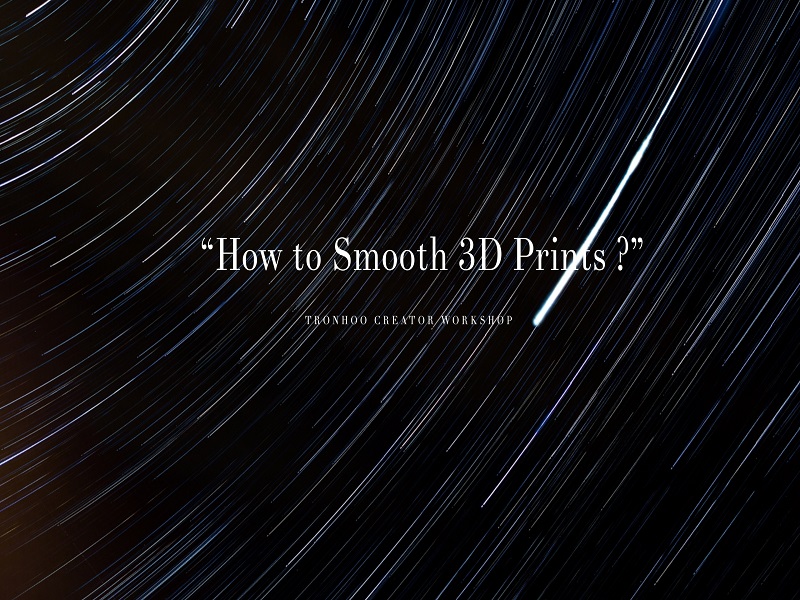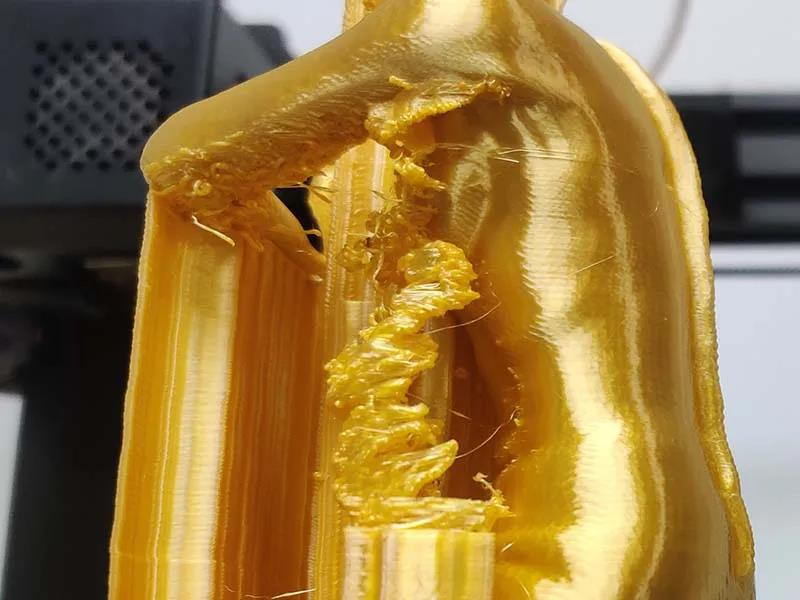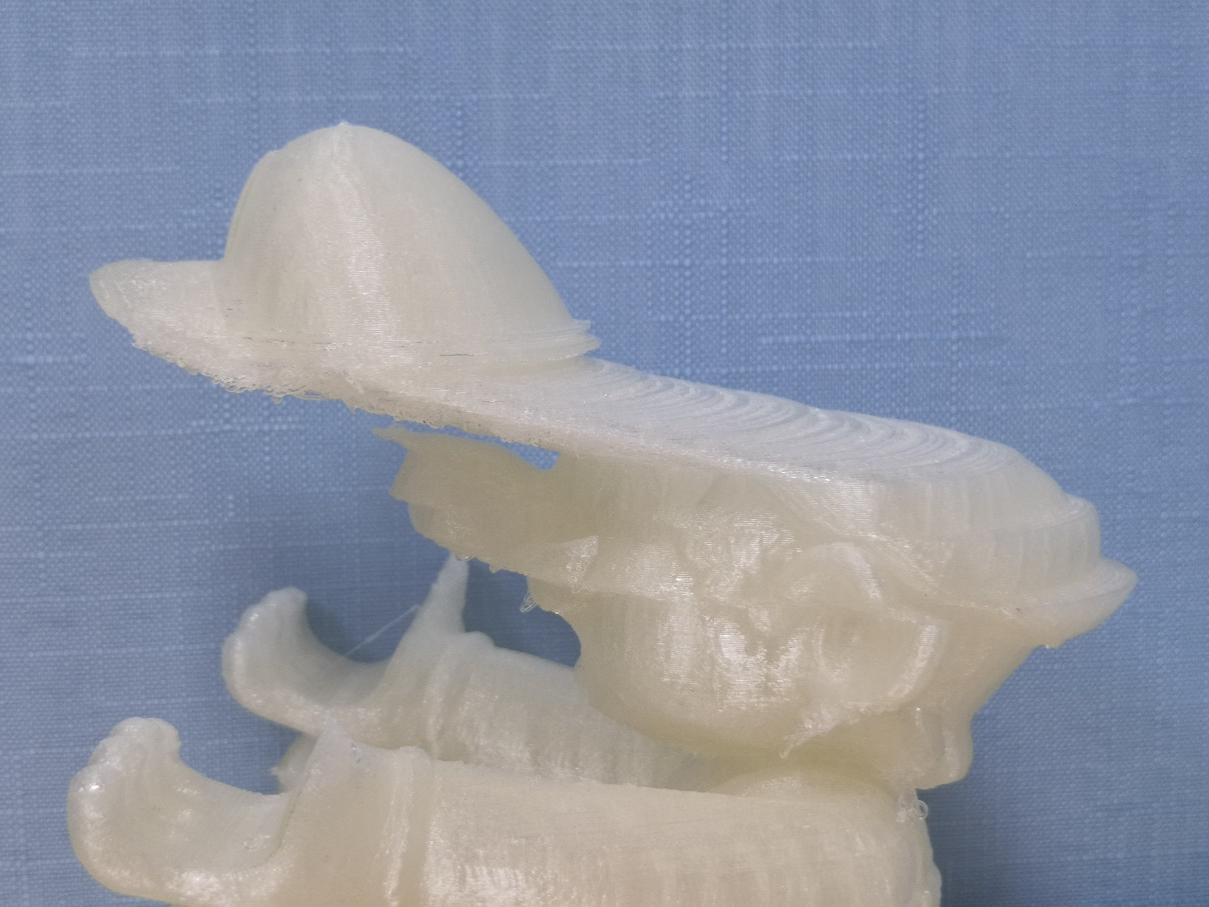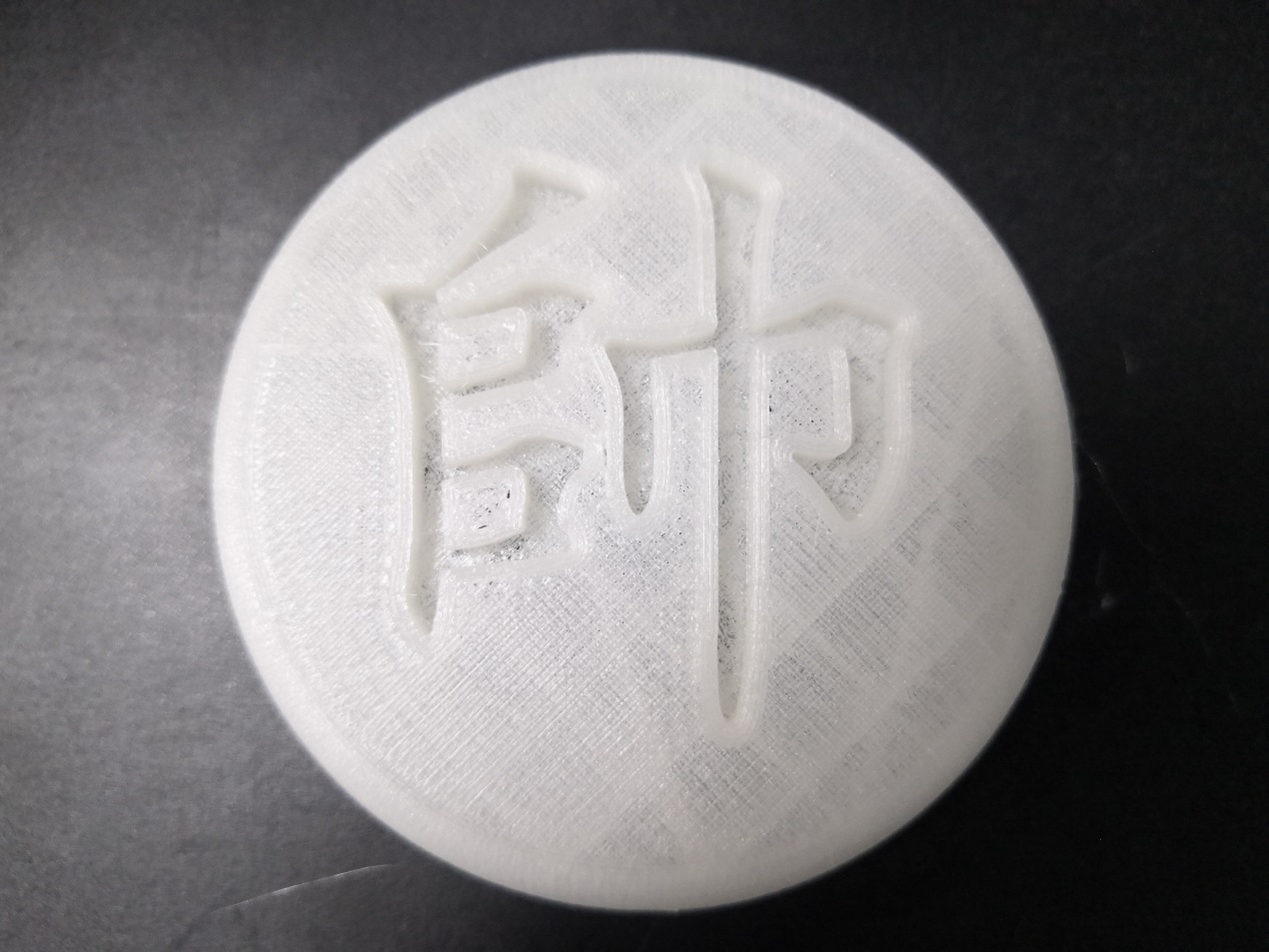Creator Workshop
-
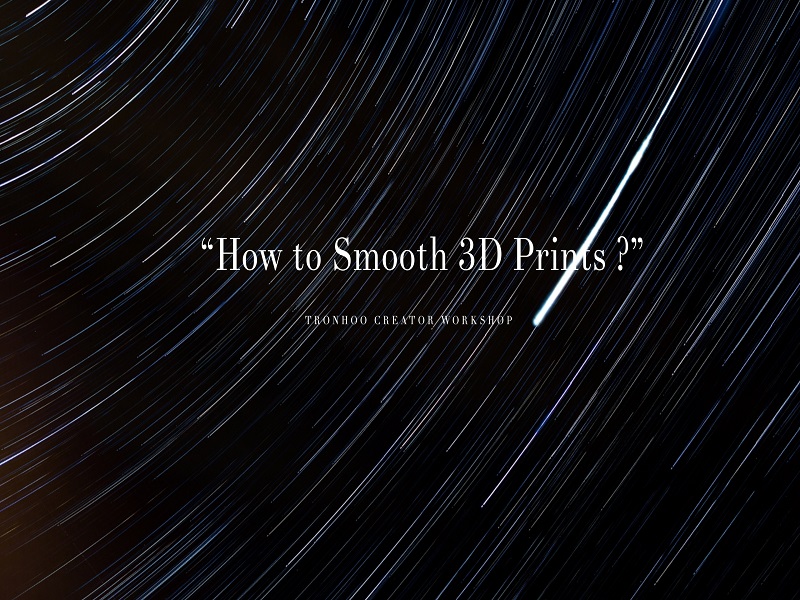
How to Smooth 3D Prints ?
People might feel that when we have a 3D printer, we are omnipotent. We could print whatever we want in an easy way. However, there are various reasons that might affect the texture of the prints. So how to smooth the most commonly used FDM 3D printing material -- th...MORE -

LaserCube APP Downloads
Precision in order to improve the speed of sending, we research, on the basis of the original indigenous tronhoo2code coding technology to send laser engraving machine data coding and decoding process, on the premise of reducing linear interference transmission speed and stability, tronhoo ...MORE -

Troubleshooting Tips for Losing Fine Details
WHAT’S THE ISSUE? Sometimes fine details are needed when printing a model. However, the print you got may not achieve the expected effect where should have a certain curve and softness, and the edges and corners look sharp and clear. POSSIBLE CAUSES ∙ Layer Height Too Large ∙ Nozzle Size Too ...MORE -

Troubleshooting Tips for Lines on the Side
WHAT’S THE ISSUE? Normal printing results will have relatively smooth surface, but if there is a problem with one of the layers, it will be clearly showed on the surface of the model. These improper issues will appear at every certain layer that like a line or ridge on the side of the model. PO...MORE -

Blobs and Zits
WHAT’S THE ISSUE? During your printing process, the nozzle moves at different portions on the print bed, and the extruder continuously retract and re-extrude. Every time the extruder turns on and off, it causes over extrusion and left some spots on the surface of the model. POSSIBLE CAUSES ∙ Ex...MORE -

Ringing
WHAT’S THE ISSUE? This is a subtly visual effect that the waves or rippling appears on the surface of the model and most people will overlook this small annoying issues. The position of the rippling appeared and the severity of this problem are random and unreasonable. POSSIBLE CAUSES ∙ Vibrati...MORE -

Scars on Top Surface
WHAT’S THE ISSUE? When finishing the print, you will find some lines appear on the top layers of the model, usually diagonal from one side to the other. POSSIBLE CAUSES ∙ Unexpected Extrusion ∙ Nozzle Scratching ∙ Printing Path not Appropriate TROUBLESHOOTING TIPS Unexpected Extrusion In so...MORE -
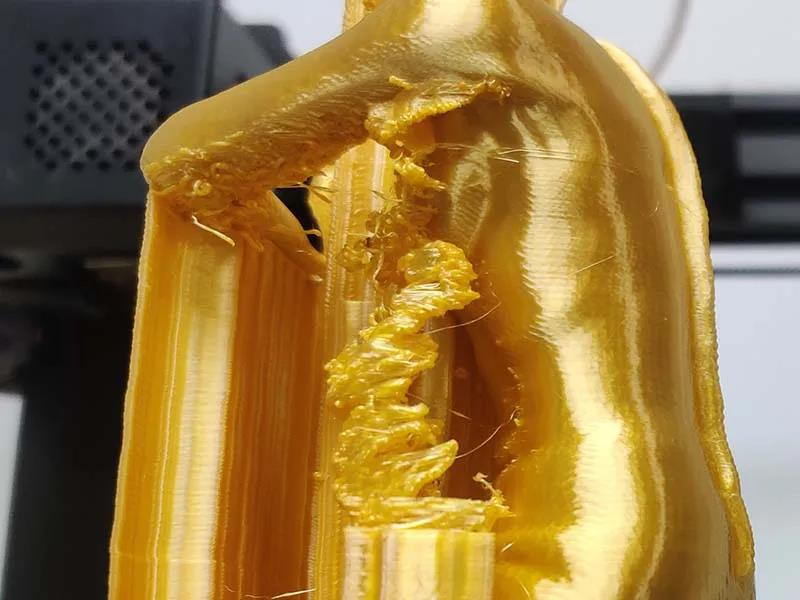
Supports Fell Apart
WHAT’S THE ISSUE? When doing a print that need to add some support, if the support fails to print, the support structure will look deformed or have cracks, making the model unsupported. POSSIBLE CAUSES ∙ Weak Supports ∙ Printer Shakes and Wobble ∙ Old or Cheap Filament TROUBLESHOOTING TIPS We...MORE -

Poor Surface Beneath Supports
WHAT’S THE ISSUE? After finishing a model with some support, and you remove the support structure, but they could not be moved completely. Small filament will remain on the surface of the print. If you try to polish the print and remove the remaining material, the overall effect of the model will...MORE -

Poor Overhangs
WHAT’S THE ISSUE? After slicing the files, you start printing and wait for it to finish. When you go the final print, it looks good, but the parts that overhanging is a mess. POSSIBLE CAUSES ∙ Weak Supports ∙ Model Design Not Appropriate ∙ Printing Temperature Not Appropriate ∙ Printing Speed t...MORE -
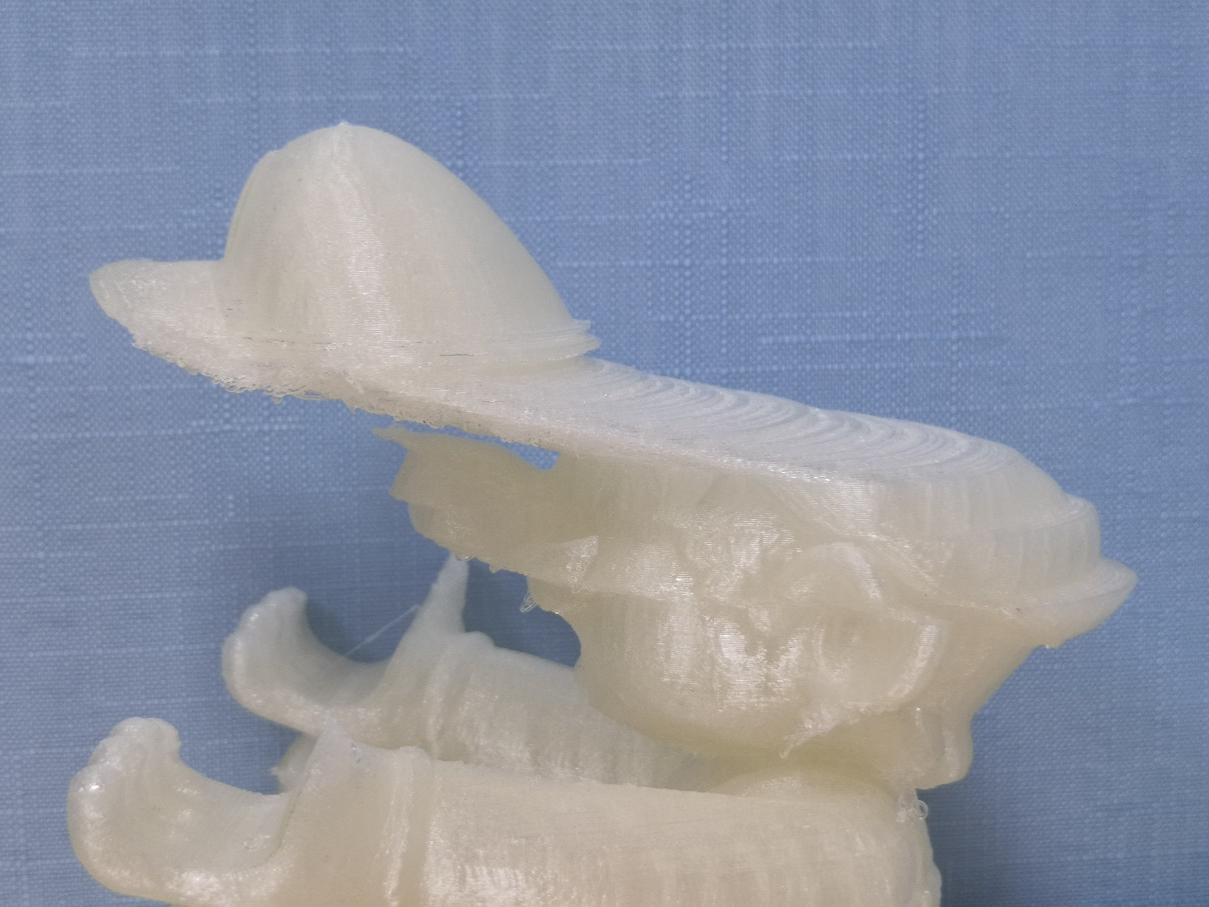
Layer Shifting or Leaning
WHAT’S THE ISSUE? During printing, the filament did not stack up in the original direction, and the layers shifted or leaned. As a result, a part of the model was tilted to one side or the entire part shifted. POSSIBLE CAUSES ∙ Being Knocked During Printing ∙ Printer Losing Alignment ∙ Upper La...MORE -
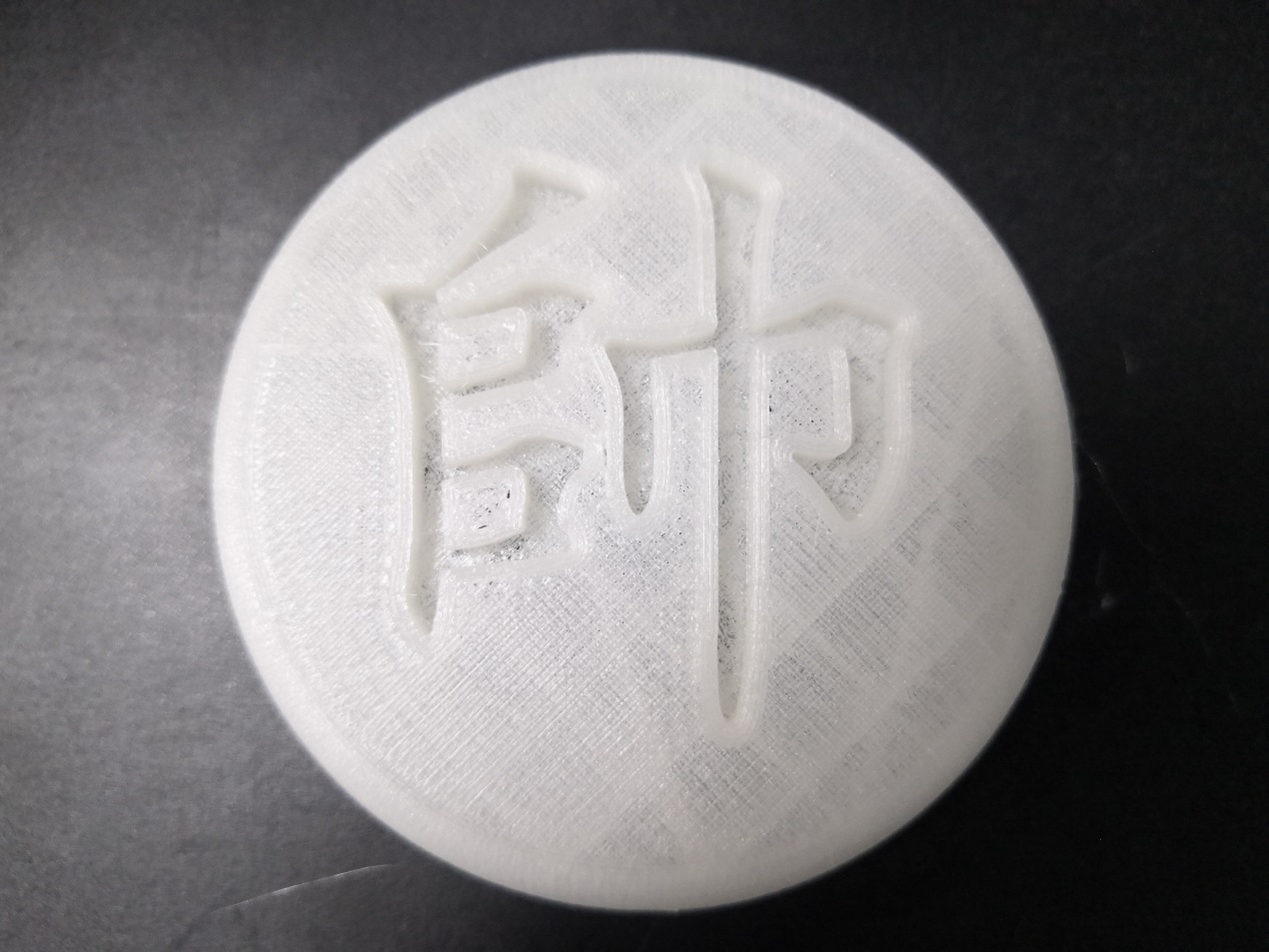
Ghosting Infill
WHAT’S THE ISSUE? The final print looks good, but the infill structure inside can be seen from the outer walls of the model. POSSIBLE CAUSES ∙ Wall Thickness Not Appropriate ∙ Print Setting Not Appropriate ∙ Unlevel Print Bed TROUBLESHOOTING TIPS Wall Thickness Not Appropriate In order to bon...MORE